DJI Official Store: Agriculture version, Pro version (online) and upgrade maintenance fee, Electricity version (online)
Dealer: Pro version (online /offline) and upgrade maintenance fee, Electricity version (online), Cluster version (offline) and upgrade maintenance fee
In addition, a license for the agriculture version (1 year) will be available free of charge with the purchase of MG-1S Advanced, MG-1P, and AGRAS T-series agriculture drones.
1. A Phantom 4 Series drone that supports DJI Terra, several batteries;
2. A laptop, a microSD card and a card reader;
3. A compatible cable (a USB-to-USB cable for Phantom 4, Phantom 4 Pro, Phantom 4 Advanced, a Micro-USB cable for Phantom 4 Pro + V2.0, a USB-C cable for Phantom 4 RTK).
Online license:
1. To use the licenses with the desired DJI accounts and on the desired computers, license activation and device binding are required.
2. Enter the activation page via the two methods below:
DJI Terra: Launch DJI Terra > User Center > Activated License(s) > Activate New License
Activation Link: Visit https://license.dji.com
3. Input the activation code you received and the desired DJI account that you want to use the license with, then click “Activate.”
4. After successful activation, view the license name, expiry time, and device binding status of the license.
5. Click “Bind” to bind the license to the current computer used. “Bound” will be displayed next to the license of the corresponding license name in Activated License(s).
Offline license:
1. Go to the License Exchange page https://terra-license.djiservice.org and enter your email, your dealer’s email, exchange code, and the license request (the .WibuCmRaC file).
2. Click Next to complete license exchange. Wait for an email notification indicating license exchange was successful.
3. For more details, please refer to Preparation Before Using DJI Terra >License Exchange.
Your license comes into effect starting the day of activation.
DJI Terra Agriculture 1 year
DJI Terra Pro 1 year
DJI Terra Pro Permanent
DJI Terra Electricity 1 year
DJI Terra Cluster Permanent
1. The head of the aircraft did not turn around during data acquisition, and the intrinsic parameter cx or cy of the aircraft is shown in the aerotriangulation quality report as >5% than half the length and width of the images;
2. The locations cover contrasting terrain, with roofs or hilltops captured in the shots, which resulted in a low overlap rate. You may re-shoot the images as needed.
1. A Phantom 4 Series drone that supports DJI Terra, several batteries;
2. A laptop, a microSD card and a card reader;
3. A compatible cable (a USB-to-USB cable for Phantom 4, Phantom 4 Pro, Phantom 4 Advanced, a Micro-USB cable for Phantom 4 Pro + V2.0, a USB-C cable for Phantom 4 RTK).
A Windows 10 or above (64 bits) system and necessary hardware configuration are required when using the DJI Terra.
Standalone computation:
Minimum system requirements: 32GB RAM, 4GB graphics RAM (the computing power for the NVidia graphics should be shader model 6.1 or better).
Recommended system requirements: 64GB RAM or more. NVidia 2070 graphics or higher.
Where configuration requirements are met, every additional 10GB of free memory can process additional 4,000 photos. More advanced configurations will enable more photos to be processed and faster reconstruction. Different hardware configurations will have no impact on the model results generated.
Cluster computation:
Refer to the Preparation Before Using DJI Terra for more information on how to configure a device.
Phantom 4 RTK (Remote Controller), Phantom 4 Pro V2.0, Phantom 4 Pro+ V2.0, Phantom 4 Pro, Phantom 4 Advanced and Phantom 4. The Phantom 4 does not support 2D Real-time Mapping.
Online version: Requires a stable internet connection to use paid features.
Offline version: After binding to a computer, paid features can be used without an internet connection.
There are three possible reasons cause this problem:
(1)Drivers not installed. Connect the remote controller to DJI Terra via a USB cable. If a yellow exclamation point appears on the Device Manager’s serial port connection, you will need to install a driver; right click to install the driver.
(2)The Phantom 4 Pro+ remote controller (with display) fails to connect with DJI Terra.
(3)Your remote controller has an HDMI module. Only remote controllers without an HDMI module, with a USB port and a Micro USB port, can be switched to PC mode.
*Phantom 4 RTK and Phantom 4 Pro V2.0 series aircraft need not to be switched to remote controller mode.
You can unbind your DJI Terra Agriculture, Pro, Electricity, and Cluster licenses, except Agras-gift Agriculture license. Complimentary licenses cannot be unbound.
The 3-device licenses can be unbound twice in each natural year.
The 1-device licenses can be unbound once in each natural year.
Once processed, all devices registered under the license will be unbound.
It is the one-year period from the first date of activating any permanent license after purchase, during which you can update to any version released in that period for free and use all functions included in the license.